How and why to use Creator Groups
Why Use Creator Groups
Creator Groups allow sellers to group related creators for better organization. Classify creators by type, traffic source, traffic volume, or any other category you can think of. Soon you will be able to use Creator Groups to send bulk messages, set private commissions, filter reports, and much more!
Basic Usage
Creating and managing groups can be done in a few basic ways:
- From the groups page
- From the group manager widget
- The group page itself. Each group has a dedicated page where group managers can view and manage the members and edit group details
All Groups Page

The groups page is home base for viewing existing groups and creating new groups. Actions like creating a group, deleting a group, editing group details, and adding members can be done here.
To create a group, simply click Create Group, give it a name, and a description.

Group Manager Widget

The group manager widget is placed directly on a creator’s info card for convenient access. Select an existing group or create a new group. Sellers can also remove creators from a group by selecting an existing group (denoted by a green checkmark).
Group Page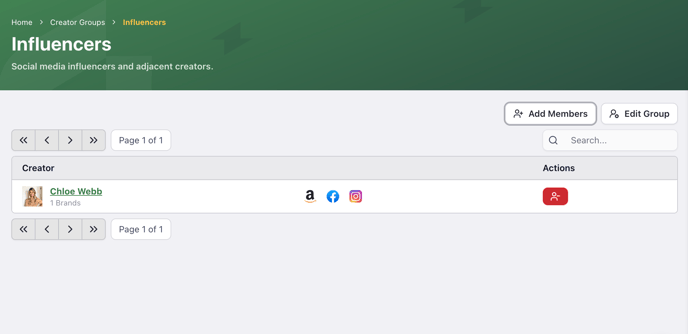
Clicking a group in the Groups view opens the group’s page, where all the group’s members can be seen, new group members can be added by clicking “Add Members”, and members can be removed.
Discover Page

Click the button on a creator’s card in the Discover view gives access to the Group Manager Widget.
Creator Catalog

The same button is used in the creator catalog list view for a familiar heuristic. Clicking the button also opens the Group Manager Widget. As you can see, the groups the creator belongs to are also listed here.
Creator Detail Page

Lastly, the creator detail page view has the same button as the creator catalog, for another easy access point to Group Manager Widget.
Additional Support
If you have any additional questions and have a dedicated contact, please contact your customer success manager. Alternatively, please reach out to cs@levanta.io and someone from our support team will get back to you.
