Guide to pay your affiliates via Levanta.
Invoices
Invoices for commissions + service fees are sent out monthly at the beginning of the month. One invoice is sent per brand. Invoices are sent for conversions within the first few days of the month after a conversion was made. For example, if a Creator drove a commission on Feb 12th, you would be invoiced for that conversion between March 1st-3rd. Levanta then pays out commissions to your Creators within 30 days after the date you were invoiced. If you have Auto-billing enabled, invoices will be billed on the date they are issued. If you have Auto-billing disabled, invoices will be due net-30.
Add a Payment Method for Auto-Billing
- Enable Auto-Billing on the Payments tab
- Select “Set up Payments”

- On the Billing Settings page on Stripe, click on +Add payment method
- Select your preferred payment method

If you choose to pay via credit card (including Link, Google Pay, or Apple Pay), please keep in mind that your Commission payments to Creators will incur transaction fees charged by our payment provider (Stripe). You can avoid paying a transaction fee by paying with a ACH Direct Debit (US bank account) or via a manual Bank Transfer.
Paying via ACH Direct Debit (US Bank Account)
ACH Direct Debit (also called US Bank Account) is a great way to connect your bank for automatic payments and avoid transaction fees for Creator Commission payments. Keep in mind, you can also use ACH Direct debit without Auto-Billing enabled. To set-up ACH Direct Debit:
- Head into the Payments tab

- Select “Manage Billing Settings” as shown above
- Click on +Add payment method on your Stripe Billing Settings page
Alternative method for adding a US bank account for ACH Direct Debit if the above doesn’t work
At times it does happen that Stripe or your bank is offline and you might receive an error message like this:
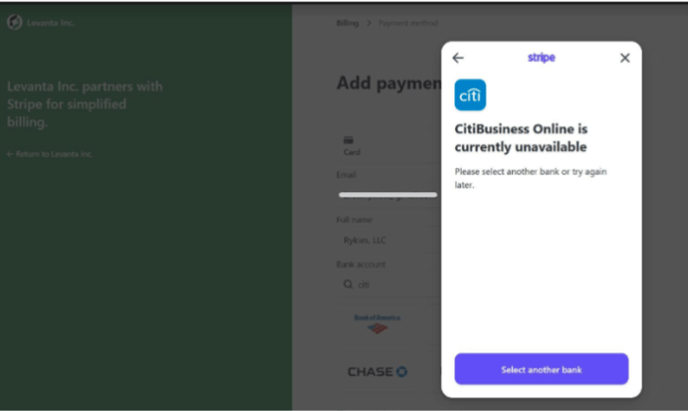
In this case, you can reach out to us at operations@levanta.io with your ACH Direct Deposit information and we can resolve this for you. We may still need a micro deposit verification code from you, once we input the ACH details on our end, which can be exchanged over emails.
Making a Payment When Auto-Billing is Disabled
(note: disabling Auto-Billing is not available for Standard users)
If you have auto-billing disabled, you will be emailed invoices (typically on net-30 terms). You can also find these invoices on the Payments tab of the Levanta platform.
Paying via Bank Transfer
When Auto-Billing is Disabled, you may pay by initiating a manual Bank Transfer.

Bank information will be listed on the invoice, and you can use the Routing & Account Numbers or the SWIFT code to manually initiate a Bank Transfer on your end. Please ensure you process your Bank Transfers early enough that they arrive before the invoice due date - they can take up to five business days.
Transaction Fees for Creator Commission Payments
Please note, as per our Terms of Service, Sellers will be responsible for any payment processing fees associated with commission payments to Creators. If you wish to pay your Creator Commissions through credit card or mobile pay, then you will be liable for transaction fees charged by our payment provider (Stripe) on such payment. These fees may vary, but at the time of writing, they are 2.9% for US domestic credit cards or up to 5.4% for international cards where currency conversion is required. This fee will only apply to commission payments to your Creators, and there will be no transaction fee applied to payments for Levanta's SaaS and platform fees. You can avoid transaction fees on Creator payments by paying via ACH Direct Debit or Bank Transfer.
For more detail, see our dedicated page on Creator Commission Transaction Fees
Add a Billing Email Address
If you would like your invoices to be sent to a particular contact that differs from your Levanta account email, head into the Payments tab, and click “Manage your billing settings”. This will take you to your Stripe portal where you can edit your Billing Email Address and cc additional recipients.
Reconciliation Adjustments (Returns/Late Attribution):
Sometimes Amazon records attribution adjustments. This most commonly occurs when there is a return, but sometimes there are also situations where sales are attributed late.
Returns and rescinded conversions:
If you pay an invoice that includes a commission for a conversion that is later rescinded (I.e. product return) within 30 days of the date the invoice was sent, we will adjust your following invoice to account for the commission overpayment.
Late attribution:
Amazon Attribution typically has a 24-48 hour delay in reporting conversions. To ensure conversions are recorded accurately on monthly invoices, Levanta sends commission invoices for the previous month 48 hours after the month ends. This way, we can make sure commissions get paid out for conversions that happen in the last couple days of the month. However, occasionally Amazon is late and they will attribute some sales to a Creator after that 48 hour window. This means that sometimes your monthly commission invoices from Levanta will be missing a couple sales that were attributed late. In this scenario, we adjust your following invoice to account for the commission underpayment. Typically, it is a small adjustment.
